How to: Emoticons, Pictures, Links & Signatures
Posted: Sat 11 Jan, 2003 5:00 pm
How to use Emoticons
What are Smileys or Emoticons?
Smileys, or Emoticons are small graphical images which can be used to
express some feeling using a short code:
e.g. means happy,
means sad.
The full list of emoticons can be seen via the posting form as shown in
the picture below. Try not to overuse smileys though, they can quickly
render a post unreadable and a moderator may decide to edit them out or
remove the post altogether.
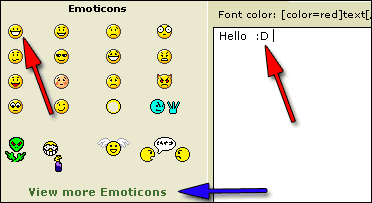
When typing out your post you can use emoticons, move your
mouse/cursor over a emoticon, when you wish to use one click once.
The code will be placed after or bewteen your sentance, as indicated by
the red arrows.
Please note that the emoticon will not be shown as an image until you
have posted your topic/reply.
If you wish to view a wide range of emoticons you can click the "View
more Emoticons" as indicated by the blue arrow.
How to use Picture and Links
Can I post images?
Images can indeed be shown in your posts. However, there is no facility
at present for uploading images directly to this forum. Therefore you must
link to an image stored on a publicly accessible web server.
e.g.
You cannot link to pictures stored on your own PC (unless it is a publicly
accessible server) nor images stored behind authentication mechanisms,
e.g. hotmail or yahoo mailboxes, password protected sites, etc.
Can I post links?
Links can indeed be shown in your posts.
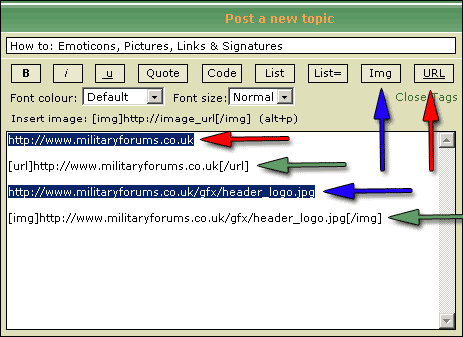
When typing out your post and you wish to use a link, type out and then
highlight your link.
When highlighted, just above the white box area to your right you will see
a URL box as indicated by the red arrows in the above picture, press this
button once.
The link will change slightly as extra code is added as indicated by the
green arrows.
When typing out your post and you wish to use a picture, type out and
then highlight your picture link.
When highlighted, just above the white box area to your right you will see
a Img box as indicated by the blue arrows, press this button once.
The link will change slightly as extra code is added as indicated by the
green arrows.
When your topic/reply is posted you final result will be shown as in the
next picture below.
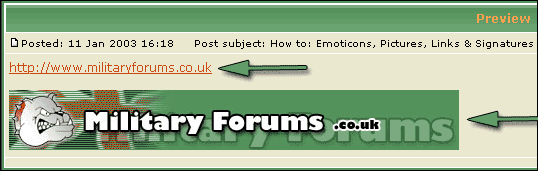
How to use Signatures
How do I add a signature to my post?
To add a signature to a post you must first create one, this is done via
your profile.
Once created you can check the Add Signature box on the posting form to
add your signature. You can also add a signature by default to all your
posts by checking the appropriate radio box in your profile (you can still
prevent a signature being added to individual posts by un-checking the
add signature box on the posting form)
Click here to open up your Profile
Scroll down the page until you see your signature editing box as shown
in the picture below.
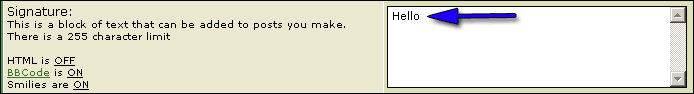
Here you can enter short information as indicated by the blue arrow
that will show on every post you make. For example you might want to
include a brief military service history.
When finished scroll down the page until you come to the "Always attach my signature:" option as shown in the next picture below.
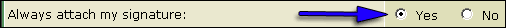
Click the "Yes" option as indicated by the blue arrow.
Scroll down to the bottom of the page and press the "Submit" button.
Hey presto your signatures are now automatically included on every post you make.
Please Note:
Please do not post large images within a post.
Always resize your image to make it as friendly as possible to other users to view.
If your image is too big, your post will be edited and the image removed by an moderator.
Thanks
Hope you enjoyed this brief learning lesson.
What are Smileys or Emoticons?
Smileys, or Emoticons are small graphical images which can be used to
express some feeling using a short code:
e.g.
Code: Select all
:)Code: Select all
:(The full list of emoticons can be seen via the posting form as shown in
the picture below. Try not to overuse smileys though, they can quickly
render a post unreadable and a moderator may decide to edit them out or
remove the post altogether.
When typing out your post you can use emoticons, move your
mouse/cursor over a emoticon, when you wish to use one click once.
The code will be placed after or bewteen your sentance, as indicated by
the red arrows.
Please note that the emoticon will not be shown as an image until you
have posted your topic/reply.
If you wish to view a wide range of emoticons you can click the "View
more Emoticons" as indicated by the blue arrow.
How to use Picture and Links
Can I post images?
Images can indeed be shown in your posts. However, there is no facility
at present for uploading images directly to this forum. Therefore you must
link to an image stored on a publicly accessible web server.
e.g.
Code: Select all
http://www.some-unknown-place.net/my-picture.gifaccessible server) nor images stored behind authentication mechanisms,
e.g. hotmail or yahoo mailboxes, password protected sites, etc.
Can I post links?
Links can indeed be shown in your posts.
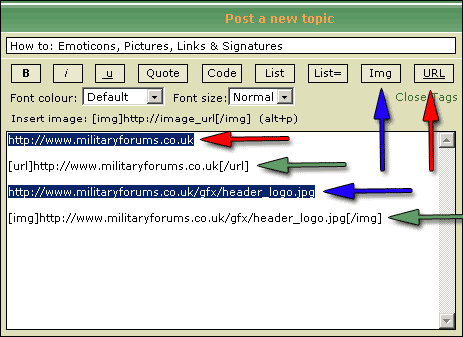
When typing out your post and you wish to use a link, type out and then
highlight your link.
When highlighted, just above the white box area to your right you will see
a URL box as indicated by the red arrows in the above picture, press this
button once.
The link will change slightly as extra code is added as indicated by the
green arrows.
When typing out your post and you wish to use a picture, type out and
then highlight your picture link.
When highlighted, just above the white box area to your right you will see
a Img box as indicated by the blue arrows, press this button once.
The link will change slightly as extra code is added as indicated by the
green arrows.
When your topic/reply is posted you final result will be shown as in the
next picture below.
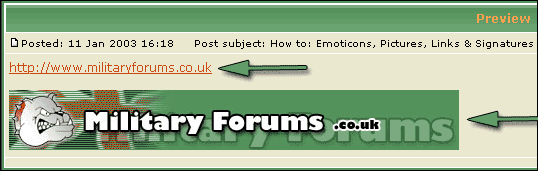
How to use Signatures
How do I add a signature to my post?
To add a signature to a post you must first create one, this is done via
your profile.
Once created you can check the Add Signature box on the posting form to
add your signature. You can also add a signature by default to all your
posts by checking the appropriate radio box in your profile (you can still
prevent a signature being added to individual posts by un-checking the
add signature box on the posting form)
Click here to open up your Profile
Scroll down the page until you see your signature editing box as shown
in the picture below.
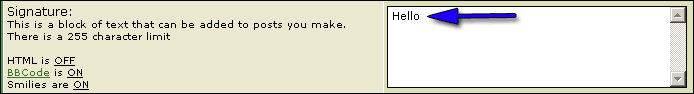
Here you can enter short information as indicated by the blue arrow
that will show on every post you make. For example you might want to
include a brief military service history.
When finished scroll down the page until you come to the "Always attach my signature:" option as shown in the next picture below.
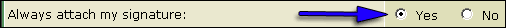
Click the "Yes" option as indicated by the blue arrow.
Scroll down to the bottom of the page and press the "Submit" button.
Hey presto your signatures are now automatically included on every post you make.
Please Note:
Please do not post large images within a post.
Always resize your image to make it as friendly as possible to other users to view.
If your image is too big, your post will be edited and the image removed by an moderator.
Thanks
Hope you enjoyed this brief learning lesson.



