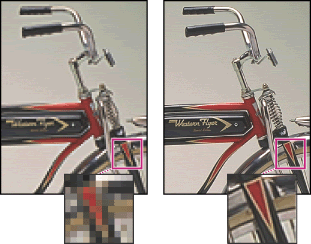Page 1 of 1
How to: Photo Profiles - Updated
Posted: Thu 10 Oct, 2002 6:48 pm
by Beast
To display a photo in your profile follow these basic instructions.
Only one photo can be displayed at a time, its width can be no greater than
160 pixels, a height no greater than
160 pixels and a file size no more than
12kB.
You might have to resize your photo image to these requirements, and save your image as a
jpg or
gif file, all basic image editors can now do this for you.
Once you have carried out the following, click on your
Profile link, up there in the menu bar under the Military Forums logo.
Scroll down the page until you come to "
Profile photo control panel".
You now have three options, please choose the best one that suits your needs.
You can either:
1) "
Upload Photo from your machine:" - Click the
Browse button to search your hard drive for a suitable photo image.
2) "
Upload Photo from a URL:" - Enter the URL of the location containing the Photo image, it will be copied to this site.
3) "
Link to off-site Photo:" - Enter the URL of the location containing the Photo image you wish to link to.
Once you have finished choosing one of the options you can then click the
Submit button to carry out the changes.
Hey presto, your image should now be visable in your
Profile
If you decide to choose
Option 3 on the above, no image restrictions apply.
If you do, please consider using suitable image and file sizes, this will also keep modem users happy.
If you have any problems, just ask.
Thats all folks!
Have fun.
Posted: Thu 10 Oct, 2002 7:59 pm
by El Prez
I'll get Nurse to remove her moustache and get the photo on line ASAP.
Well done Jay.
Phots
Posted: Sat 26 Oct, 2002 7:53 am
by porty3
Thanks for all that info Jay but you lost me. can I just go to Tesco and get my phot done and send it to you? But I have to have it back because my wife wants to keep it in her purse to remind her of what a loving ex Bootneck Husband I am.
Photos
Posted: Sun 03 Nov, 2002 2:22 pm
by John_D
Hi Jay
Some time ago Yorkie malone was on about recogniseing each other at reunions, to me this profile photo fits his requirements,but the only problem is that I can see is your subscribers are sending in photos of how they used to look and not how they look to-day,Its hard enough trying to remember names and faces as it is with out going to reunions with the same impressions. my request send in a present photo so that When we meet up we will know who we are talking to.
Aye
John_D
Posted: Sun 03 Nov, 2002 8:00 pm
by El Prez
I was going to do mine gradually, as I don't reckon I'm ageing as fast as this bloody camera shows!
New Profile Pic
Posted: Mon 04 Nov, 2002 7:55 pm
by Mike
Ok yous Guys, especially John D, you'll be able to recognise me when I flash over the Runcorn bridge, through Widnes and on to my daughters pad in Newton Le Willows (Posh hugh).
But Lookie here, no republishing the pic, Me Mum, 86yo, still thinks I'm an airline pilot and I don't want to disillusion her.

Posted: Mon 04 Nov, 2002 8:37 pm
by El Prez
So it was you complaining about Liverpool on R5 the other night while rushing back to Holyhead for the late shift! Spotted.
Posted: Thu 07 Nov, 2002 9:38 pm
by owdun
Point taken John,makes sense.
Aye Owdun.

Posted: Wed 09 Feb, 2005 1:41 pm
by Mike
Can't miss me.......Cap'n


photo profiles
Posted: Wed 09 Feb, 2005 9:54 pm
by Jock Monahan
as you all know,I am not computer savvy,so can you answer this question?(no smart arsed comments from you, your Lordship)
how many inches in a Pixel thingy? or is it in centimetres now we are in Europe?
Posted: Wed 09 Feb, 2005 10:56 pm
by Gazza85
A pixel thingy is the size of a full stop . so 160x160 is 160 by 160 full stops.
If you go in paint and click on the select tool and create a box you will see some numbers flashing up in the bottom right corner, the bigger the box the bigger the some, thats how big your selection is in pixels.
Re: photo profiles
Posted: Wed 09 Feb, 2005 11:00 pm
by Sticky Blue
How many do you want?
Jock Monahan wrote:as you all know,I am not computer savvy,so can you answer this question?(no smart arsed comments from you, your Lordship)
how many inches in a Pixel thingy? or is it in centimetres now we are in Europe?
You decide this. An image is (for example) 70x70 pixels (px), open the image in photoshop or some other imaging software and you can change the resolution to whatever you want. The monitor you are looking at can only display 72 pixels per inch (ppi) or 72 dots per inch (dpi) whichever you prefer.
This image is 72 dpi 400px X 432

So 400px wide divided by 72dpi means the image is 5 inches wide
Increase the resolution (dpi) and the image will become smaller, as will each of the individual pixels
400px wide divided by 200dpi means the image becomes 2 inches.
It is the same image, unchanged but more condensed. The image will always have 400px across and 432px high but they will bcome smaller thereby making a higer resolution image.
A difficult one to explain and I have probably just confused you even more!
Photoshop help file wrote:Image resolution
The number of pixels displayed per unit of printed length in an image, usually measured in pixels per inch (ppi). In Photoshop, you can change the resolution of an image; in ImageReady, the resolution of an image is always 72 ppi. This is because the ImageReady application is tailored to creating images for online media, not print media.
In Photoshop, image resolution and pixel dimensions are interdependent. The amount of detail in an image depends on its pixel dimensions, while the image resolution controls how much space the pixels are printed over. For example, you can modify an image's resolution without changing the actual pixel data in the image--all you change is the printed size of the image. However, if you want to maintain the same output dimensions, changing the image's resolution requires a change in the total number of pixels.
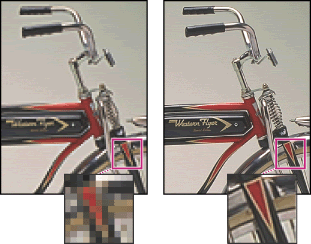
Example of an image at 72-ppi and 300-ppi
When printed, an image with a high resolution contains more, and therefore smaller, pixels than an image with a low resolution. For example, a 1-by-1-inch image with a resolution of 72 ppi contains a total of 5184 pixels (72 pixels wide x 72 pixels high = 5184). The same 1-by-1-inch image with a resolution of 300 ppi contains a total of 90,000 pixels. Higher-resolution images usually reproduce more detail and subtler color transitions than lower-resolution images. However, increasing the resolution of a low-resolution image only spreads the original pixel information across a greater number of pixels; it rarely improves image quality.
Using too low a resolution for a printed image results in pixelation--output with large, coarse-looking pixels. Using too high a resolution (pixels smaller than the output device can produce) increases the file size and slows the printing of the image; furthermore, the device will be unable to reproduce the extra detail provided by the higher resolution image.
Monitor resolution
The number of pixels or dots displayed per unit of length on the monitor, usually measured in dots per inch (dpi). Monitor resolution depends on the size of the monitor plus its pixel setting. Most new monitors have a resolution of about 96 dpi, while older Mac OS monitors have a resolution of 72 dpi.
Understanding monitor resolution helps explain why the display size of an image on-screen often differs from its printed size. Image pixels are translated directly into monitor pixels. This means that when the image resolution is higher than the monitor resolution, the image appears larger on-screen than its specified print dimensions. For example, when you display a 1-by-1 inch, 144-ppi image on a 72-dpi monitor, it appears in a 2-by-2 inch area on-screen. Because the monitor can display only 72 pixels per inch, it needs 2 inches to display the 144 pixels that make up one edge of the image.
Printer resolution
The number of ink dots per inch (dpi) produced by all laser printers, including imagesetters. Most desktop laser printers have a resolution of 600 dpi, and imagesetters have a resolution of 1200 dpi or higher. To determine the appropriate resolution for your image when printing to any laser printer, but especially to imagesetters, see "screen frequency."
Ink jet printers produce a microscopic spray of ink, not actual dots; however, most ink jet printers have an approximate resolution of 300 to 720 dpi. To determine your printer's optimal resolution, check your printer documentation.
Screen frequency
The number of printer dots or halftone cells per inch used to print grayscale images or color separations. Also known as screen ruling or line screen, screen frequency is measured in lines per inch (lpi)--or lines of cells per inch in a halftone screen.
The relationship between image resolution and screen frequency determines the quality of detail in the printed image. To produce a halftone image of the highest quality, you generally use an image resolution that is from 1.5 to at most 2 times the screen frequency. But with some images and output devices, a lower resolution can produce good results. To determine your printer's screen frequency, check your printer documentation or consult your service provider.
Posted: Thu 10 Feb, 2005 8:07 pm
by El Prez
Would someone please tell Sneaky Beetroot that Earth has an atmosphere, he can now come off O2.

Posted: Fri 11 Feb, 2005 12:38 am
by Sticky Blue
Numbnuts wrote:Would someone please tell Sneaky Beetroot that Earth has an atmosphere, he can now come off O2.
I thought he was with Orange, not O2.
He was farkin invisible man tonight!
They seek him here, they seek him there